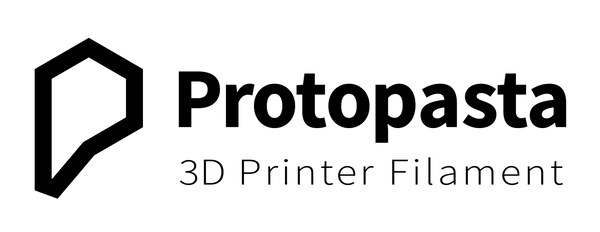For our first post in a series on finishing techniques, we'll be be talking about my personal favorite way to finish prints done with Stainless Steel PLA: using polishing compound and a polishing wheel.

What You'll Need:
- A print made with Proto-pasta Stainless Steel PLA
- Bench Grinder, Rotary Tool, or Power Drill (if you don't have one of your own, you can likely find it at a nearby makerspace or rent one from a home repair shop)
- Polishing Compound (we used Fabulustre Cut and Polish Compound)
- Cotton buffing wheel compatible with the tool you will be using. Since we have a DeWALT bench grinder, we used this buffing wheel). Here's an example of a drill compatible polishing wheel.
- Safety glasses
WARNING: Make sure you have a good understanding of the tool you will be using. These are high powered tools that can cause injury if used improperly. Wear safety glasses, pull your hair back, and do not wear loose-fitting clothing.

Steps:
- After your print has finished, take it off your printer and remove supports.
- With the buffing wheel attached, and the tool firmly mounted to your work table, turn on your polishing tool. If you are polishing with a drill, it's recommended that you mount it firmly with a large vice.
- Lightly press the polishing compound to the wheel for a few seconds, or until compound begins flying in the air, at which point you'll know the wheel is fully saturated.
- Holding firmly onto your print, lightly press it against the polishing wheel in short bursts, checking the print every few seconds. Polishing does not take long, and over-polishing one area will result in lost detail. Rotate the print to achieve a full polish.
- Reapply polishing compound as required.